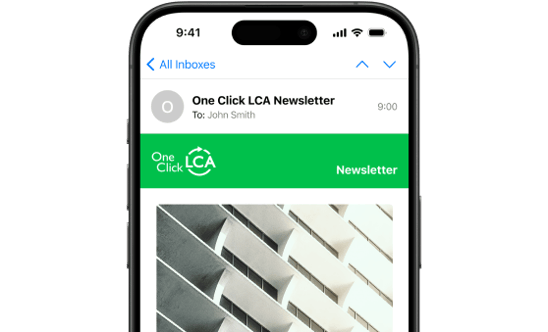Life Cycle Assessment from Revit: potential and benefits
According to a study we conducted in 2016, 86,5 % of the Green Building professionals in our sample said that that they would use LCA if it was BIM integrated. The reasons are easy to understand:
- Building Life Cycle Assessment without BIM automation can be long and complex
- The use of BIM has become ubiquitous
- Most of the information required to calculate Building Life Cycle Assessment is already in the BIM model
However, the existing legislation does not adequately address sustainability and a lack of harmonization is hampering trade.
Sustainability and digital transformation are central to the revised regulation. The updated CPR addresses issues within the current standardization system and introduces new digital data requirements to boost transparency. It creates a consistent framework for evaluating the lifetime environmental impact, energy efficiency and circularity of buildings and construction materials.
The revision is part of a package of sustainability measures being delivered under the European Green Deal and the Circular Economy Action Plan, including the Ecodesign for Sustainable Products Regulation (ESPR) and the revised Energy Performance of Buildings Directive (EPBD).
1. The benefits of automation
In order to make use of Life Cycle Assessment, it is important that the results are immediately available. This is due to the fact that it is easier to implement changes based on Life Cycle Assessment calculations in the design phase. Therefore, performing LCA earlier gives architects and designers the tools they need to implement changes that will allow for the reduction of carbon footprint and other environmental optimizations. The biggest revolution in the field of Building LCA has been the introduction of automation: automation has allowed users to significantly cut down the time required to calculate and LCA. What used to take months can now be completed in a matter of hours.
2. The future is BIM
The BIM revolution is still ongoing, but its effects are clearly visible on the market. While there is no hard data available about the exact number of BIM practitioners worldwide, there is ample evidence that BIM is more and more commonplace and that many BIM users are graduating from beginners to experts. Wooyoung Jung and Ghang Lee analyze the status of BIM uptake worldwide in their article The Status of BIM Adoption on Six Continents (2015) and conclude that North America, Europe, Oceania, and Asia will soon reach the mature stage of BIM use, while the Middle East/Africa and South America are still in the early phase. At the same time, the International BIM Report 2016 by NBS, which presents results from surveys conducted in the UK, the Czech Republic, Canada, Japan and Denmark, reports that respondents feel that BIM is the future of project information, irrespective of BIM maturity. In another study, The Business Value of BIM in Europe (2010), conducted by McGraw Hill Construction SmartMarket Report, the perceived return of investment of BIM is rated as positive by 74% of the respondents. Moreover, some countries have introduced regulations requiring the use of BIM: for example, the UK government has a requirement for Level 2 BIM for all projects with central government funding.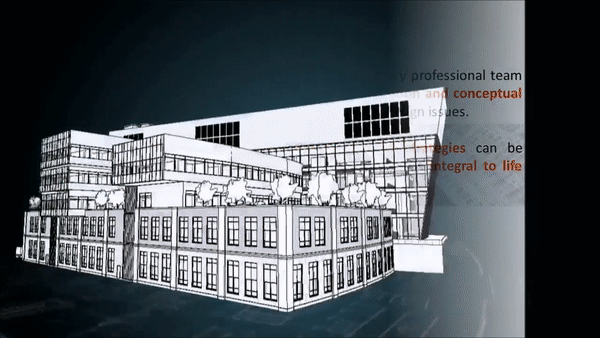
3. Easy LCA from Revit
Almost all the information required for an LCA is already in the model. If your Revit model includes information about the materials used and the quantities, it can be used to calculate a full LCA. For certain certification schemes you will also be required to add energy use, but that is not the case for all of them. How does the process work in practice? In the case of One Click LCA, the software works via a native Revit plugin that you can download for free from the Autodesk store. Once installed, the plugin allows the software to automatically import all the necessary information from the Revit model into One Click LCA and map the materials to the extensive material database that includes over 8000 EPDs and generic datasets.
How it works in practice
A small preview of the Life Cycle Assessment process from Revit with One Click LCA: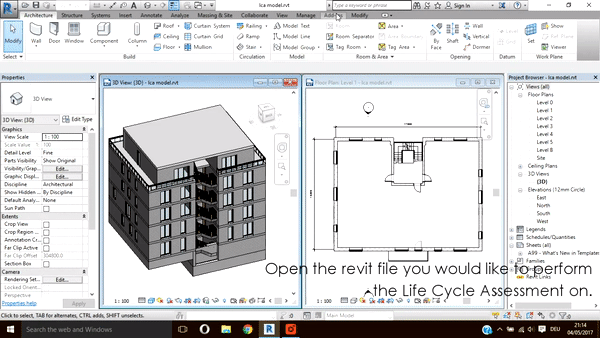
- One Click LCA user account. You can create yours here
- Autodesk Revit 2016, 2017, or 2018 version installed (please note that Revit LT does not support any plugins, accepted versions are also listed in the Revit Store).
- An existing project /entity with a valid license.
- the One Click LCA Revit plugin (Download it here)
The challenges of automating LCA from Revit
The most common issue regarding integrated LCA from Revit is that the quantity of time saved with automation is directly proportional to the quality of model. This doesn’t mean that you need a perfect model to calculate an LCA. In One Click LCA, if you have a model without the material layers you can still import that data via Excel. However, to calculate the embodied impacts of the building you need to have a rough idea of what materials will be used. Another common misconception is that you can only do automated LCA with a Revit model: One Click LCA allows automated data import from Excel, IESVE, DesignBuilder, ArchiCAD, Tekla Structures, BIM, and any IFC or gbXML file. You can read the full list of integrations here. And if you don’t have your data in any of these formats you can just use manual input in the cloud interface.New Revit plugin: calculate your LCA in minutes
We have a new Revit plugin available in the Revit Autodesk store with more advanced settings allowing users to map materials and choose what to export directly within Revit. Watch this video to see how it works:
Debunking myths about Life Cycle Assessment